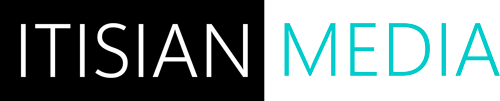TUTORIALS: VIDEO
Welcome to this comprehensive tutorial on creating an engaging travel video blog! In this guide, we will focus on essential elements of scripting and producing your travel videos, all while assuming you’ll be handling everything yourself. Let’s get started!